 |
|
|
A Passport Style photo is required to be submitted along with any Form 4, 23 and 1. Instead of waiting around at the drug store (which you could still do if you want to), Silencer Shop has made it easier. |
Submit your photo using the Silencer Shop Mobile App, email, or regular mail
Before You Get Started:
Form 4 photos are "passport style" pictures. There are a few things to keep in mind if you are doing them yourself:
- The photo will be printed at 2"x2"
- An optimum size for a digital photo would be around 720x720 pixels (though larger is totally fine)
- You should take the photo against a plain white background
- Don't stand directly in front of the wall. Taking a step away from the wall will help prevent a shadow
- You should remove any headgear like: sunglasses, hats, hockey masks, toupees, etc.
- The photo should include the tops of your shoulders and have a small blank space left above your head
 |
 |
 |
 |
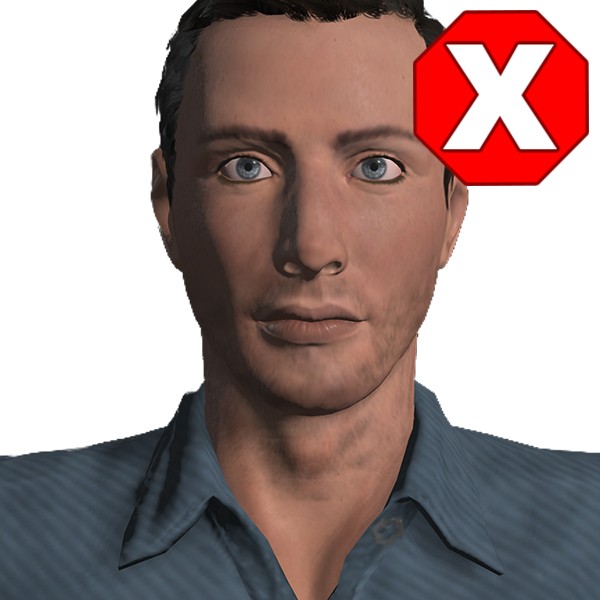 |
The simplest way to submit a photo is by using the Silencer Shop Mobile App
- Create a Silencer Shop website account
- Download the mobile app for your device


- Log in to your account
- Use the "upload photo" feature to take a photo of yourself (or have a friend help)
- Make sure you are standing in front of a plain light-colored background
- Remove any sunglasses, hats, etc (just like your drivers license)
Submit your photo when you are happy with the result
Please note: each person listed on your trust must have their own Silencer Shop website account for proper processing
If you do not have a phone compatible with our app
- You can email passport style photos to photo@silencershop.com
- Or mail them to the shop at:
*If you are using either of these options, please include the name and email address of the person in the photo
